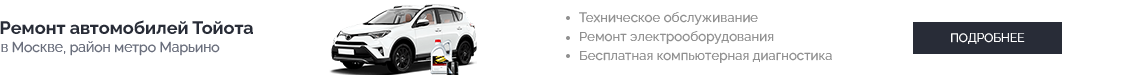Руководства по ремонту Toyota/Lexus
Название : English Repair Manual (12/2013-->) (RM25K4)
Язык : EN
Автомобили :
=> LEXUS / CT200h / ZWA10 / all engines / all transmissions
/English Repair Manual (12/2013-->) (RM25K4)/Audio / Visual / Telematics/NAVIGATION / MULTI INFO DISPLAY
PRECAUTION
B15D0
B15D3
B15D6
B15DB
B15E7, B15E8
B15F5
B15F6
B15F7
PARTS LOCATION
SYSTEM DIAGRAM
SYSTEM DESCRIPTION
OPERATION CHECK
HOW TO PROCEED WITH TROUBLESHOOTING
PROBLEM SYMPTOMS TABLE
TERMINALS OF ECU
DTC CHECK / CLEAR
FREEZE FRAME DATA
DATA LIST / ACTIVE TEST
DIAGNOSTIC TROUBLE CODE CHART
B1321, B1323, B1324, B1563
B1550, B15A0, B15AD, B15B2, B15B3, B15B5, B15B7
B1568
B1575
B1579
B157D
B1585
B158C
B158F
B15A3
B15A6, B15B0
B15AF
B15B8
B15C0, B15C1
B15C2
B15C8
B15C3
Display Signal Circuit between Navigation Receiver Assembly and Stereo Jack Adapter
TV Screen is Distorted
Navigation Receiver Assembly Power Source Circuit
U0073, U0100, U0129, U0140, U0155, U0164, U0198, U0293, U1110
Noise Occurs
No Sound can be Heard from Speakers
Sound Quality is Bad Only when Disc is Played (Volume is Too Low)
Disc cannot be Inserted or is Ejected Right After Insertion
Disc cannot be Ejected
CD/DVD Sound Skips
Illumination for Panel Switch does not Come on with Tail Switch ON
Radio Broadcast cannot be Received or Poor Reception
Display does not Dim when Light Control Switch is Turned ON
Panel Switches do not Function
Screen Flicker or Color Distortion
Cursor or Map Rotates when Vehicle Stopped
Poor Sound Quality in All Modes (Low Volume)
GPS Mark is not Displayed
Voice Guidance does not Function
Route cannot be Calculated
Voice is not Recognized
Cellular Phone Inspection
Cellular Phone Registration Failure
Confirm Cellular Phone Functionality
Confirm Vehicle Headunit Functionality
Sound of Portable Player cannot be Heard from Speakers or Sound is Low
Does not Play even after Bluetooth Audio Mode is Selected
Portable Player cannot be Operated Using In-vehicle Device or Track Information is not Displayed on In-vehicle Device
Portable Player cannot be Connected Manually/Automatically
Noise Occurs or Sound Skips when Portable Player Plays
Registered Device cannot be Deleted
Portable Player cannot be Registered
Cannot Establish Wi-Fi Connection
USB Audio System Recognition/Play Error
Stereo Jack Adapter Light does not Illuminate
No Feedback Force Provided by Knob of Remote Touch
Switch Lights of Remote Touch do not Illuminate
Switch Lights of Remote Touch Always Illuminate or cannot be Controlled Using Rheostat
Switch Operation of Remote Touch not Accepted
Pointer does not Reach Screen Edge
Pointer Displayed/not Displayed Repeatedly
Pointer not Displayed on Screen or Pointer does not Move
Knob of Remote Touch Moves Spontaneously
Audio Recorded to HDD cannot be Played
Audio cannot be Recorded to HDD
Cannot Edit or Delete Sound Library Items
Black Screen
Steering Pad Switch Circuit
Illumination Circuit
Parking Brake Switch Circuit
Speaker Circuit
Sound Signal Circuit between Navigation Receiver Assembly and Stereo Jack Adapter
Data Signal Circuit between Navigation Receiver Assembly and Stereo Jack Adapter
Mute Signal Circuit between Stereo Component Amplifier and Telematics Transceiver
AVC-LAN Circuit
Vehicle Speed Signal Circuit between Stereo Component Amplifier and Combination Meter
Visual Mute Signal Circuit between Navigation Receiver Assembly and Multi-display
Microphone Circuit between Microphone and Navigation Receiver Assembly
B15D0
B15D3
B15D6
B15DB
B15E7, B15E8
B15F5
B15F6
B15F7
PARTS LOCATION
SYSTEM DIAGRAM
SYSTEM DESCRIPTION
OPERATION CHECK
HOW TO PROCEED WITH TROUBLESHOOTING
PROBLEM SYMPTOMS TABLE
TERMINALS OF ECU
DTC CHECK / CLEAR
FREEZE FRAME DATA
DATA LIST / ACTIVE TEST
DIAGNOSTIC TROUBLE CODE CHART
B1321, B1323, B1324, B1563
B1550, B15A0, B15AD, B15B2, B15B3, B15B5, B15B7
B1568
B1575
B1579
B157D
B1585
B158C
B158F
B15A3
B15A6, B15B0
B15AF
B15B8
B15C0, B15C1
B15C2
B15C8
B15C3
Display Signal Circuit between Navigation Receiver Assembly and Stereo Jack Adapter
TV Screen is Distorted
Navigation Receiver Assembly Power Source Circuit
U0073, U0100, U0129, U0140, U0155, U0164, U0198, U0293, U1110
Noise Occurs
No Sound can be Heard from Speakers
Sound Quality is Bad Only when Disc is Played (Volume is Too Low)
Disc cannot be Inserted or is Ejected Right After Insertion
Disc cannot be Ejected
CD/DVD Sound Skips
Illumination for Panel Switch does not Come on with Tail Switch ON
Radio Broadcast cannot be Received or Poor Reception
Display does not Dim when Light Control Switch is Turned ON
Panel Switches do not Function
Screen Flicker or Color Distortion
Cursor or Map Rotates when Vehicle Stopped
Poor Sound Quality in All Modes (Low Volume)
GPS Mark is not Displayed
Voice Guidance does not Function
Route cannot be Calculated
Voice is not Recognized
Cellular Phone Inspection
Cellular Phone Registration Failure
Confirm Cellular Phone Functionality
Confirm Vehicle Headunit Functionality
Sound of Portable Player cannot be Heard from Speakers or Sound is Low
Does not Play even after Bluetooth Audio Mode is Selected
Portable Player cannot be Operated Using In-vehicle Device or Track Information is not Displayed on In-vehicle Device
Portable Player cannot be Connected Manually/Automatically
Noise Occurs or Sound Skips when Portable Player Plays
Registered Device cannot be Deleted
Portable Player cannot be Registered
Cannot Establish Wi-Fi Connection
USB Audio System Recognition/Play Error
Stereo Jack Adapter Light does not Illuminate
No Feedback Force Provided by Knob of Remote Touch
Switch Lights of Remote Touch do not Illuminate
Switch Lights of Remote Touch Always Illuminate or cannot be Controlled Using Rheostat
Switch Operation of Remote Touch not Accepted
Pointer does not Reach Screen Edge
Pointer Displayed/not Displayed Repeatedly
Pointer not Displayed on Screen or Pointer does not Move
Knob of Remote Touch Moves Spontaneously
Audio Recorded to HDD cannot be Played
Audio cannot be Recorded to HDD
Cannot Edit or Delete Sound Library Items
Black Screen
Steering Pad Switch Circuit
Illumination Circuit
Parking Brake Switch Circuit
Speaker Circuit
Sound Signal Circuit between Navigation Receiver Assembly and Stereo Jack Adapter
Data Signal Circuit between Navigation Receiver Assembly and Stereo Jack Adapter
Mute Signal Circuit between Stereo Component Amplifier and Telematics Transceiver
AVC-LAN Circuit
Vehicle Speed Signal Circuit between Stereo Component Amplifier and Combination Meter
Visual Mute Signal Circuit between Navigation Receiver Assembly and Multi-display
Microphone Circuit between Microphone and Navigation Receiver Assembly